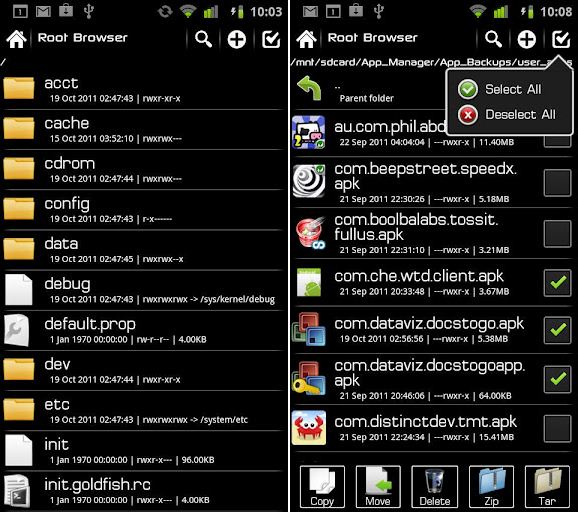The latest Samsung Galaxy S5 Rom is available to our Canvas Juice. First
of all I tell you'll that this is not my work. I have mentioned the
credits at the last of the post.
NOTE
Features of Samsung Galaxy S5 Custom Rom:
** Android 4.4.2 Kitkat
** S5 Widgets
** S5 Weather
** S5 Lockscreen
** S5 My Files
** S5 Camera
** S5 Notifications Bar
** S5 Setting
** Samsung Bootanimation+Bootlogo
** S5 Fonts
** S5 Dailer
** S5 Framework
** S5 Kitkat Battery Icon
** Transparent Status Bar
** Kitkat USB Mass Storage
** S5 Stock Wallpaper
** Pre- Installed Developer Apps
** Gps Config
** Removed Micromax Crap Apps
** Pre-Rooted
Screenshots: (Of my Canvas Juice A177 with this rom)
Follow the steps carefully!!!
1] For Micromax A77 only
2] For Micromax A177 only
So here I begin:
1} For Micromax A77 only
1] Download the Rom file from the link provided (Same for both A77 and A177)
2] Place it in the root of your SD card
3] Go to CWM or any other custom recovery (not stock one)
4] Wipe Data/Factory Reset
5] Wipe cache
6] Format /system (in mount section)
7] Wipe Dalvilk cache
8] Select "Install .zip from SD card" and select the file
9] Select "YES"
10] It will automatically REBOOT (It will take 2-3 minutes to boot so don't worry)
2} For Micromax A177 only
1] Download the Rom file from the link provided (Same for both A77 and A177)
2]Open the ROM file in winrar
3] Download boot.img and copy paste it in the ROM file. (replace). Select "Normal" compression and "32 kb" dictionary size.
4] Place it in the root of your SD card
5] Go to CWM or any other custom recovery (not stock one)
6] Wipe Data/Factory Reset
7] Wipe cache
8] Wipe Dalvilk cache
9] Format /system (in mount section)
10] Select "Install .zip from SD card" and select the file
11] Select "YES"
12] It will automatically REBOOT (It will take 2-3 minutes to boot so don't worry)
CLICK TO DOWNLOAD ( MEDIAFIRE )
boot.img - download
NOTE
- MAKE A BACKUP OF YOUR PHONE BEFORE DOING ANYTHING
- This is self tested by me and is not a cramp or bug or anything else
- Do this at your own risk!!!
- If anything goes wrong dont blame me
Features of Samsung Galaxy S5 Custom Rom:
** Android 4.4.2 Kitkat
** S5 Widgets
** S5 Weather
** S5 Lockscreen
** S5 My Files
** S5 Camera
** S5 Notifications Bar
** S5 Setting
** Samsung Bootanimation+Bootlogo
** S5 Fonts
** S5 Dailer
** S5 Framework
** S5 Kitkat Battery Icon
** Transparent Status Bar
** Kitkat USB Mass Storage
** S5 Stock Wallpaper
** Pre- Installed Developer Apps
** Gps Config
** Removed Micromax Crap Apps
** Pre-Rooted
Quote:
|
BUGS: Well, till now not a single bug. Just enjoy!!! |
Follow the steps carefully!!!
1] For Micromax A77 only
2] For Micromax A177 only
So here I begin:
1} For Micromax A77 only
1] Download the Rom file from the link provided (Same for both A77 and A177)
2] Place it in the root of your SD card
3] Go to CWM or any other custom recovery (not stock one)
4] Wipe Data/Factory Reset
5] Wipe cache
6] Format /system (in mount section)
7] Wipe Dalvilk cache
8] Select "Install .zip from SD card" and select the file
9] Select "YES"
10] It will automatically REBOOT (It will take 2-3 minutes to boot so don't worry)
2} For Micromax A177 only
1] Download the Rom file from the link provided (Same for both A77 and A177)
2]Open the ROM file in winrar
3] Download boot.img and copy paste it in the ROM file. (replace). Select "Normal" compression and "32 kb" dictionary size.
4] Place it in the root of your SD card
5] Go to CWM or any other custom recovery (not stock one)
6] Wipe Data/Factory Reset
7] Wipe cache
8] Wipe Dalvilk cache
9] Format /system (in mount section)
10] Select "Install .zip from SD card" and select the file
11] Select "YES"
12] It will automatically REBOOT (It will take 2-3 minutes to boot so don't worry)
CLICK TO DOWNLOAD ( MEDIAFIRE )
boot.img - download